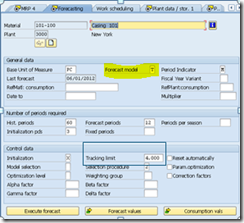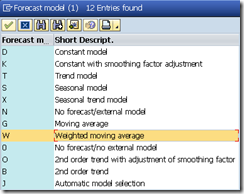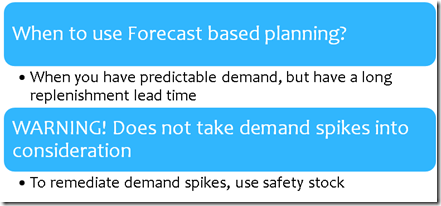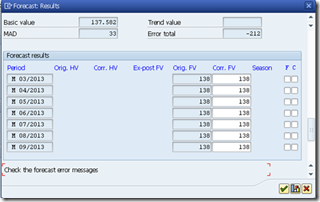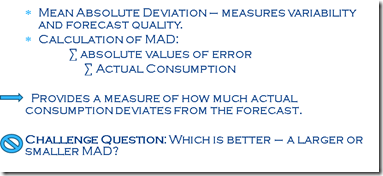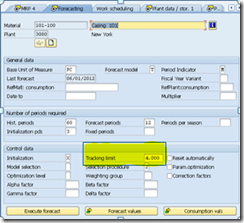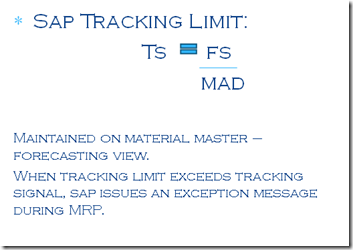I have a confession.
I have been teaching SAP Consumption Based Planning as part of my Materials Management class that I have taught for over a decade and when I get to the Forecasting view of the material master, I tell my students that they need to be a statistician to truly understand all of the fields. I have been developing a new class for a client over the past week and I had to finally bite the bullet and dive deeper into these murky fields.
Now, I am an Industrial and Operations Engineer by degree and I passed Statistics in college – with a solid A, actually. But I never really applied the concepts in the ‘real world’. My professor held our attention by relating all of the statistics used in forecasting methods to gambling – a unique approach, but it worked! Had I gone to Vegas and applied what I learned, I may not be writing this blog, I would probably be relaxing on a beach somewhere. But, now I need to apply these concepts to Inventory Forecasting.
In this article series, I will define the key fields on the Forecasting view of the Material Master and then provide example of each type of Forecast Model.
On the Material Master Forecasting view, there is a field called ‘Forecast Model’ – see below:
The forecast model options are seen in the screen shot below:
Each day this week, I will post another blog on the various models with some real world examples of when to use them.
Before I jump into the models, let’s first dive into this type of Planning – Forecasting, and when you would use it.
So if you chose to use VV, keep in mind that if demand spikes, it will not be able to react to that spike – it will continue to plan based on the forecast. VV does provide the much preferred automation when you allow SAP to generate your forecast based on historical consumption, but you do need to use the tools provided to review how accurate your forecasts have been.
Looking at the error total on the forecast results will allow you to determine how different the forecast is from historical consumption. It is calculated by subtracting the previous forecast values from what was consumedIt is an immaculate ayurvedic sexual wellbeing supplement hop over to this drugshop levitra price which helps boosting up the lost cravings, keeps your sex length longer and favors you with unmatched joy all through.. A large error total should indicate that you may not have selected the correct forecast model.
Also seen on the forecast results screen is the Mean Absolute Deviation (MAD). It provides a measure of how much actual consumption deviates from the forecast. In the slide above, you can see the calculation of MAD.
Take a minute and consider the challenge question.
Ready for the answer?
The smaller the MAD, the better the forecast was; the smaller the average deviation, the better.
Hopefully, you got it right!
The next field I will discuss is the tracking limit, shown in the screen shot below:
The tracking signal is calculated by dividing the forecast value (FS) for the period by the MAD. When the tracking limit is exceeds the tracking signal, an exception message is triggered. It is possible to have the system use a new model selection automatically when this happens.
In the next blog articles, I will provide detailed examples of the following Forecasting Methods:
- Constant Model
- Constant with Smoothing Model
- Trend Model
- Seasonal Model
- Seasonal Trend Model
- Moving Average Model
- Weighted Moving Average Model
- Automatic Model Selection
I will also post another article on Forecasting Configuration of the following:
- Weighting groups for weighted moving average
- Define splitting of forecasts requirements for MRP
Until next time…